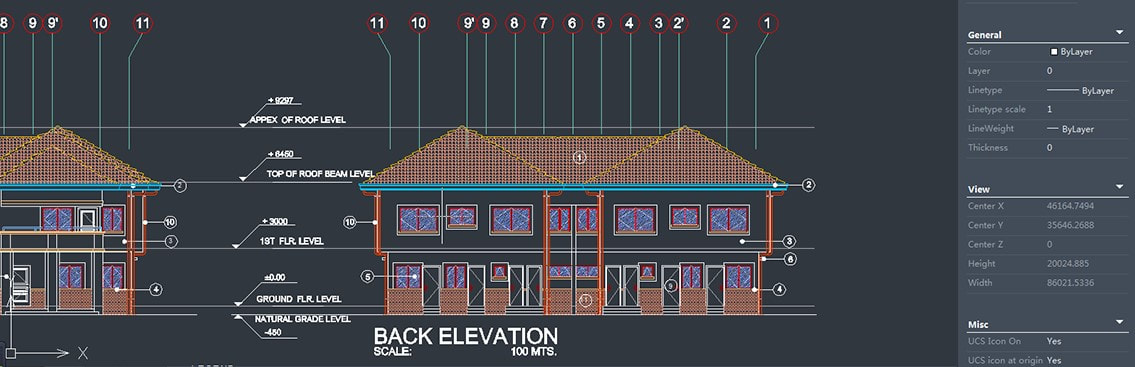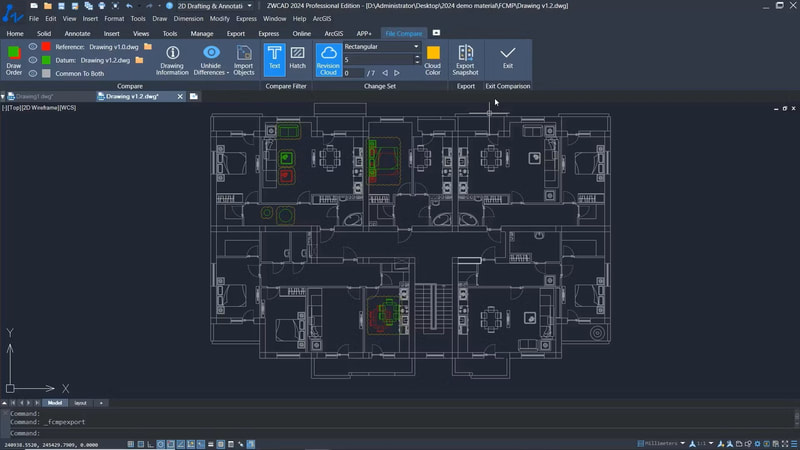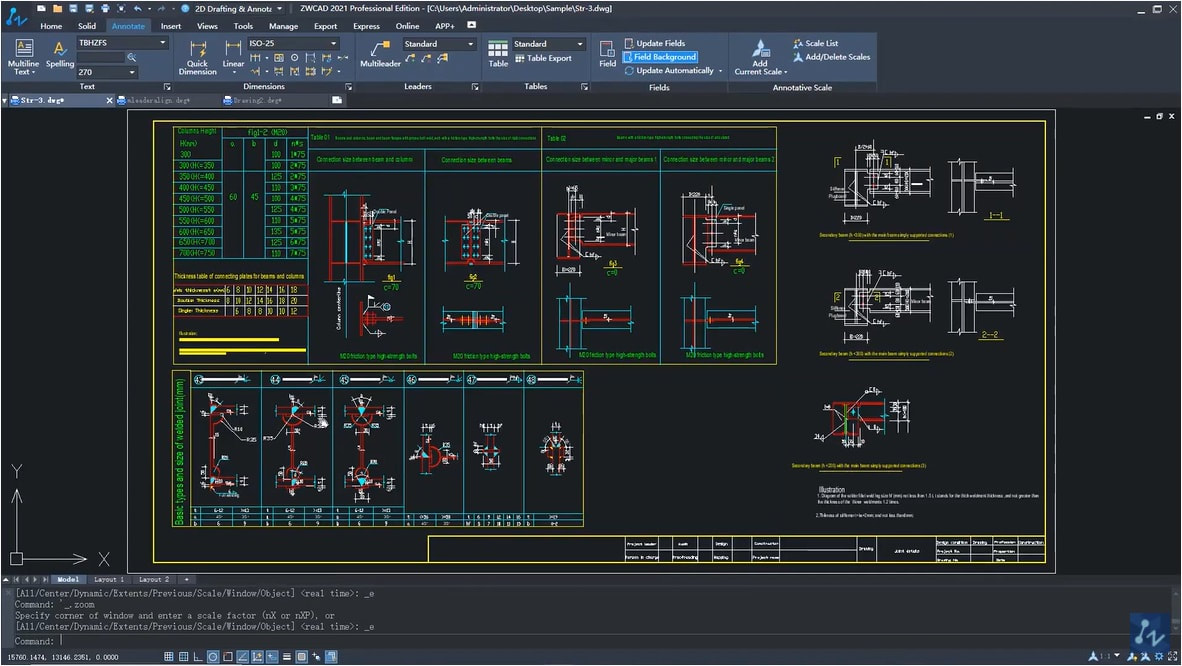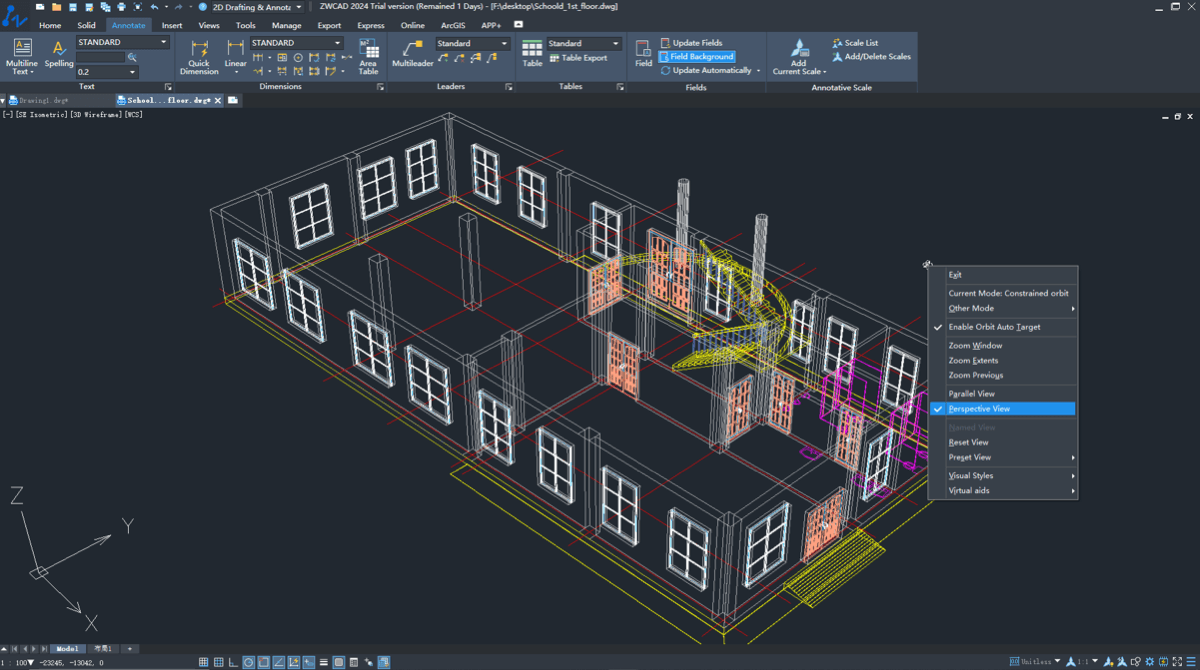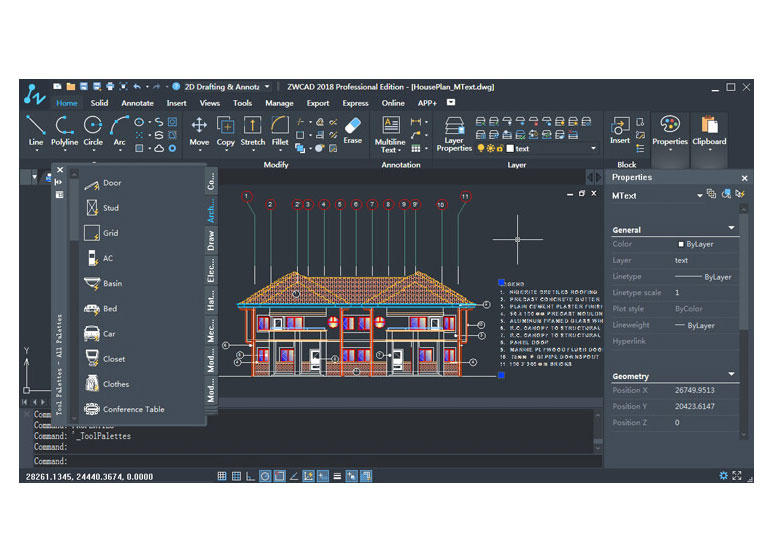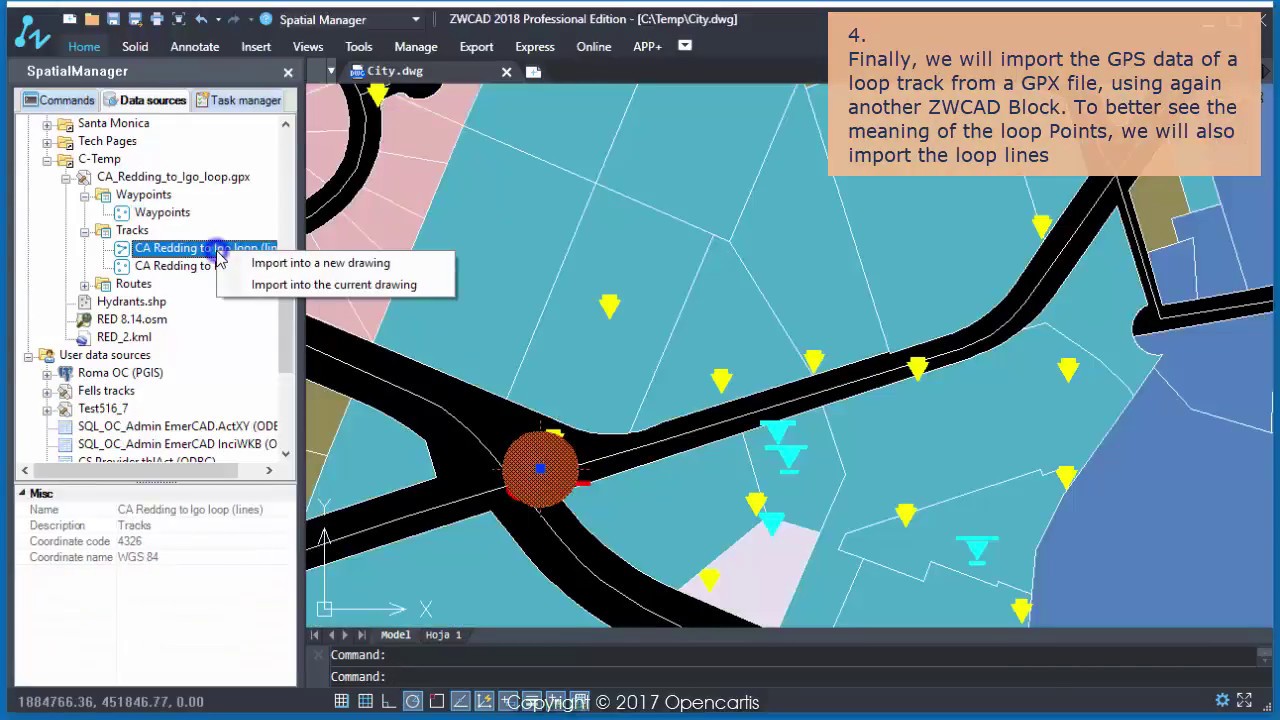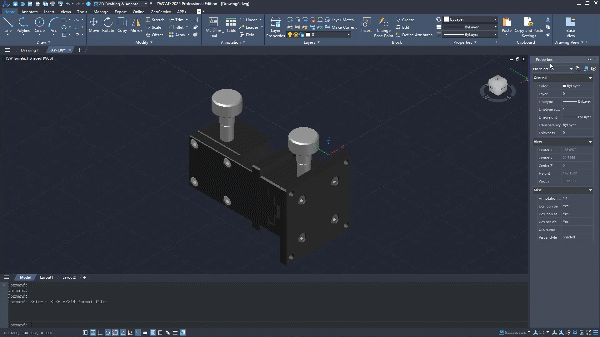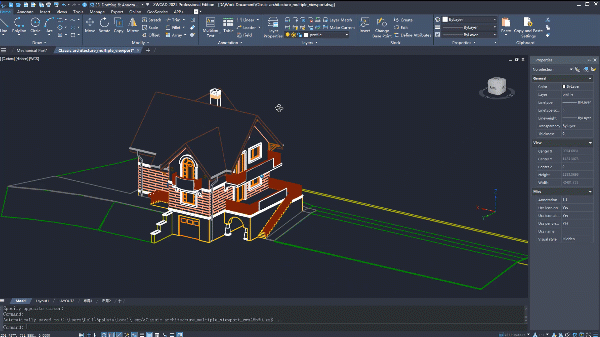|
What is ZWCAD?
ZWCAD is a fast and powerful 2D CAD solution offering unparalleled compatibility with the industry standard file format DWG. It empowers architects, engineers, and designers in the AEC and manufacturing industries to effortlessly bring their creative visions to life. https://masesoft.com/zwcad-videos.html https://masesoft.com/zwcad-downloads.html https://www.zwsoft.com/product/zwcad https://www.zwsoft.com/product/zwcad/features www.zwsoft.com/product/zwcad/whats-new |
ZWCAD GALLERY
Drawing View
We’ve added the Drawing view function that allows you to quickly convert 3D models to 2D drawings. It can generate multiple views including base views, orthogonal and isometric projected views. Users can customize drawing standards and the appearance of the views, such as scaling and hidden line visibility. Besides that, this tool can automatically update changes of models to the views, eliminating the hassle of manual adjustment.
We’ve added the Drawing view function that allows you to quickly convert 3D models to 2D drawings. It can generate multiple views including base views, orthogonal and isometric projected views. Users can customize drawing standards and the appearance of the views, such as scaling and hidden line visibility. Besides that, this tool can automatically update changes of models to the views, eliminating the hassle of manual adjustment.
ViewCube
Another significant upgrade in 3D functionality is the new ViewCube function. With this feature, users can navigate in a 3D or 2D environment more freely. The cube offers precise control over model orientation with features including preset views and compass navigation. Additionally, users can switch between parallel and perspective modes effortlessly and customize the cube’s settings to suit their preferences.
Another significant upgrade in 3D functionality is the new ViewCube function. With this feature, users can navigate in a 3D or 2D environment more freely. The cube offers precise control over model orientation with features including preset views and compass navigation. Additionally, users can switch between parallel and perspective modes effortlessly and customize the cube’s settings to suit their preferences.