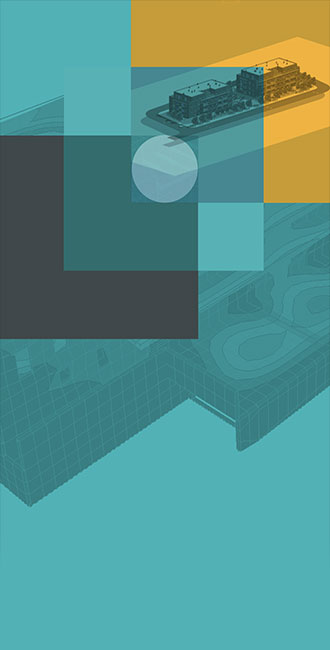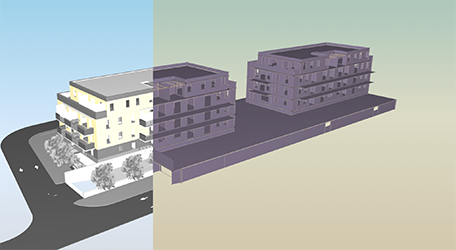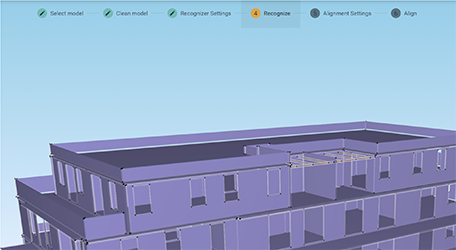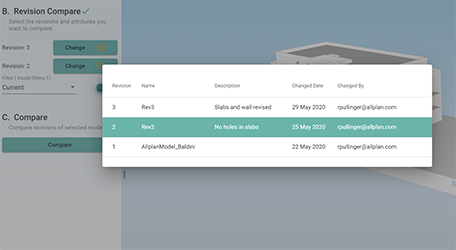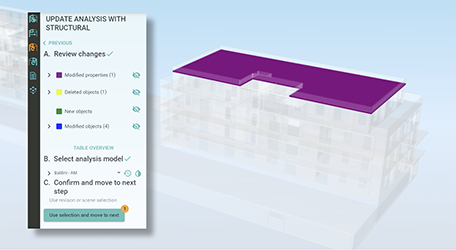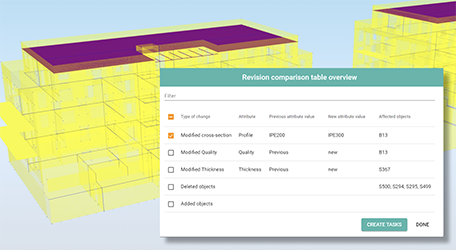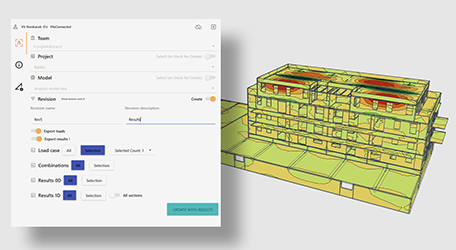|
TRUE AUTOMATION:
FROM STRUCTURAL TO ANALYSIS MODEL The SCIA AutoConverter is a true game-changer, effectively allowing engineers to join an OpenBIM process. It’s a unique open application which helps the structural engineer to automatically convert any structural model coming from any CAD model into an analysis model in an OpenBIM workflow. Any uploaded structural model from any CAD system can be converted into a structural analysis model without having to start the model from scratch, using a controlled automated process. Tedious and bothersome tasks are avoided and structural engineers regain considerable amounts of time to do other work. Thanks to this streamlined collaboration workflow with integrated change management, revisions are easily managed. Adjustments made to the structural model are automatically updated to the related analysis model without the loss of additional analysis data created inside the analysis tool like loads. SCIA AutoConverter slashes the time spent on projects and greatly minimizes the risk of errors, maximizes data reuse, saving effort and time of everyone involved, which in turn reduces the final costs. SCIA AutoConverter is a fast, easy-to-use, accurate and reliable tool. Watch our solutions film to find out more. |

CREATE AND UPDATE ANALYSIS MODELS, WITHOUT REMODELLING, FROM ANY 3D STRUCTURAL SOFTWARE TO ANY ANALYSIS SOFTWARE
SCIA AutoConverter is a fast, easy-to-use, accurate and reliable tool, which enables structural engineers to convert automatically structural models from any 3D structural software to create high quality and accurate analysis models. What’s more, revisions from both modellers and engineers can be updated simply and straightforwardly.
SCIA AutoConverter is a fast, easy-to-use, accurate and reliable tool, which enables structural engineers to convert automatically structural models from any 3D structural software to create high quality and accurate analysis models. What’s more, revisions from both modellers and engineers can be updated simply and straightforwardly.
|
SCIA AUTOCONVERTER TRULY INTEGRATES THE STRUCTURAL ENGINEER INTO AN OPENBIM PROCESS – IT'S GAME-CHANGING
Thanks to its ‘any structural software to any analysis software’ functionality, it’s easy to use interface and change management tools, SCIA AutoConverter will provide you with multiple benefits:
|
|
Any 3D structural model to analysis model
SCIA AutoConverter can convert complete structural models, or parts thereof, from any CAD solution (supporting IFC format) into an analysis model (any CAE software supporting SAF format or link to Allplan Bimplus). You don’t have to re-enter models from scratch, saving time and reducing errors. |
|
Built-in workflow to control the process
As the structural engineer, you have full control over the generation of the analysis model. The built-in workflow and checking tools, within the simple to use and intuitive web application, guides you through the process and helps you make decisions on how the analysis model is created; giving you confidence that the final output will be accurate and exactly as required. No more need to worry about incomplete or inaccurate data. |
|
Built-in revision management SCIA AutoConverter stores all models, including the analysis ones, in a central cloud storage solution powered by Allplan Bimplus, where all participants in a project can have access and retrieve the latest information and models available – anywhere, anytime with roles and responsibilities clearly defined. Revisions to models are shown graphically and numerically, giving you a full overview of any changes that have been made. This makes it easy for all parties in the process to stay up to date and track progress. |
|
Automatic updating of analysis model when structural model changes
Changes to structural models happen all the time and can be time-consuming to update and manually remodel for analysis. Not with SCIA AutoConverter. When a structural model is changed the related analysis model can be updated automatically, with no loss of the additional input, such as loads and boundary conditions. This saves time and significantly reduces errors. |
|
Built-in issue management tool (BCF supported)
Any changes made to the analysis model are visible and traceable, enabling the CAD modeller to see what has changed and adjust the structural model accordingly. Moreover, a simple task management system is embedded into the workflow, giving a clear overview, at any time, of all the open issues, questions and tasks, ensuring nothing gets lost or overlooked. |
|
Any analysis software via Structural Analysis Format (SAF)
Take full advantage of no product dependency. You can exchange analysis models via an open and neutral exchange format with any structural analysis software that supports SAF. This means you have complete flexibility to use whatever software you are comfortable using. |
|
Full integration with SCIA Engineer
While you can use any analysis software on the market, we have made it as easy as possible for SCIA Engineer users, by fully integrating SCIA AutoConverter and Allplan Bimplus with SCIA Engineer. We are using OpenAPI to read and write the models from Allplan Bimplus to and from SCIA Engineer seamlessly. |